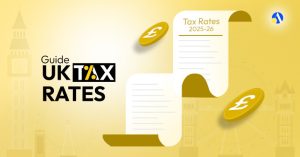Managing a small business or your personal finances requires a clear understanding of how HMRC handles tax overpayments—a key factor in maintaining healthy cash flow. The process varies depending on your specific circumstances, and recent changes to the system make it even more important to stay informed.
Discover more about maintaining a healthy cash flow with our comprehensive guide. To gain a general understanding of PAYE as a concept, start with our beginner's guide.
Here’s everything you need to know about PAYE tax refunds – when they’re processed automatically and how to claim what you’re entitled to with ease.
What Are PAYE Tax Refunds?
PAYE (Pay As You Earn) tax refunds arise when you’ve paid more income tax than necessary on your earnings or pension. This overpayment often occurs due to the way the PAYE system calculates tax throughout the year, rather than as a result of any errors.
Think of it like a temporary imbalance in your tax account. The system calculates tax deductions from each paycheck based on assumed annual income, but your real financial situation might not align with those assumptions.
When Do PAYE Tax Refunds Arise?
There are several scenarios where overpaying tax through PAYE can occur:
Changes in Employment
- Beginning a job midway through the tax year
- Working for only part of a tax year
- Holding multiple jobs at the same time
- Transitioning from full-time to part-time employment
Tax Code Issues
- Being assigned an emergency tax code
- Employer applying an incorrect tax code
- Personal circumstances not updated in your tax code
Pension Scenarios
- Managing flexible pension withdrawals
- Errors in State pension amounts reflected in your tax code
- Overpaid taxes on pension lump sums
Student and Casual Employment
- Employment limited to holiday periods while studying
- Flexible work on casual or zero-hours contracts
- Short-term or temporary job opportunities
What Does a P800 Show?
A P800 tax calculation is an annual review conducted by HMRC to assess your tax status. This document outlines:
- Your total income for the year
- The tax you were required to pay
- The tax you actually paid
- Whether you’re eligible for a refund or need to pay additional tax
The P800 is HMRC's method of reconciling your tax records at the end of each financial year. However, it’s important to review these calculations carefully, as their accuracy depends entirely on the information HMRC has on file for you.
Our guide on P800 is one of the most read pieces of content in the UK for tax refund, have a look.
How Do HMRC Refund Overpaid Tax?
Things have changed significantly. As of April 2024, HMRC no longer automatically issues all PAYE tax refunds. This marks a major change in the way overpaid taxes are managed.
Current Process:
- HMRC continues to carry out automatic reconciliation at the end of the tax year.
- If you're owed a refund, a P800 calculation will be issued.
- Refunds now require active claims in most cases, rather than being issued automatically.
- Refunds under £10 have always required a manual claim.
Two Types of P800:
- Claim Online P800: You must take action to claim your refund
- Automatic Cheque P800: HMRC will send a cheque automatically (limited circumstances)
How Does HMRC Notify You of a Tax Refund?
HMRC typically notifies you of tax refunds through:
P800 Tax Calculations
- Typically issued between June and November after the end of the tax year
- Indicates whether you've paid too much or too little tax
- Provides clear instructions on how to claim a refund if applicable
During the Tax Year
- Tax code adjustments if you’re currently employed
- Direct assistance for reported overpayments
How Do I Know If I Get a Tax Refund?
You may be eligible for a tax refund if:
- You receive a P800 notice indicating an overpayment.
- Your tax code has been updated to reflect a refund.
- Your Personal Tax Account online shows a refund is due.
Common signs you could be owed money:
- You were placed on an emergency tax code.
- You experienced gaps in employment during the tax year.
- You held multiple jobs at the same time.
- Your personal circumstances changed partway through the year.
How Do I Get My Refund from HMRC?
The process for claiming your P800 refund varies based on your circumstances. You can claim online through your Personal Tax Account, via the HMRC app, or by contacting HMRC directly to request a cheque. For in-year refunds, HMRC might adjust your tax code so the refund is issued through your payroll.
If you've stopped working, you may need to complete form P50 or get in touch with HMRC for assistance. For written claims, be sure to clearly label them as a "repayment claim" and include your personal and employment details. For a detailed guide, Visit our P800 refund blog!
How Debitam Can Help You with PAYE
Managing PAYE refunds and tax calculations can be daunting, especially when you're busy running your business. At Debitam, we know how important every pound is for small business owners, and we're here to help.
Our team of tax experts offers comprehensive support to:
- Verify your P800 calculations for accuracy
- Identify overlooked overpayments you may be entitled to
- Manage refund claims on your behalf
- Ensure your tax codes are correct moving forward
- Provide expert advice on employment tax matters
Whether you're addressing a tax overpayment from the current year or seeking refunds from previous years, we’ll make sure you claim every penny owed while staying fully compliant with HMRC regulations. Let us handle the complexities so you can focus on growing your business.